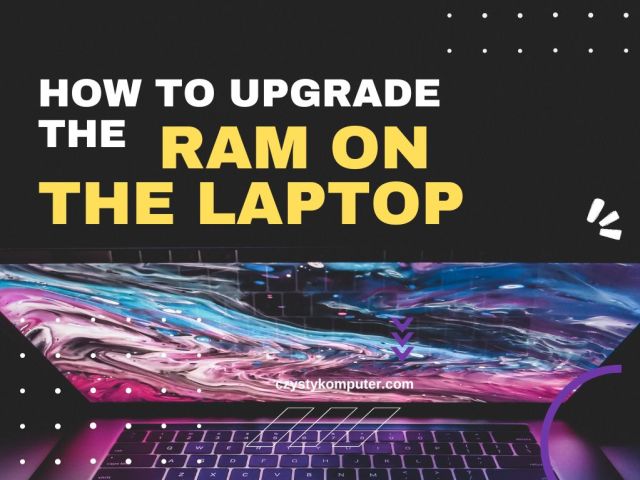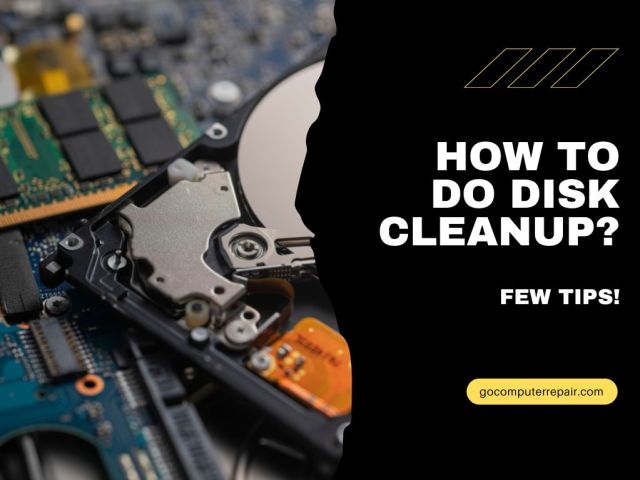COMPUTER REPAIR
EXPERIENCE

If you have any issues with your computer equipment, want to speed it up or increase its power, use our comprehensive help. Familiarize yourself with our departments and contact us for professional help or specialist advice.
Visit us personally at the service center or contact us by phone during our working hours.
| Monday – Friday: | 10:00 am – 7:00 pm |
| Saturday: | 10:00 am – 3:00 pm |
| Sunday: | 10:00 am – 3:00 pm |
See the list of the most popular services our clients order. If you are looking for a service for your device and it is not on the list of services frequently requested by customers, call us, and we will solve your problem. The impossible is our specialty.
Not sure which computer to buy or what is the best Antivirus to protect your data?
Our experts will be happy to answer your questions.
Stay up to date with our news, read our tips and tricks on the proper and safe use of computers and mobile devices. Learn how to protect yourself from data or privacy theft, how to prevent it, and much more…
Random access memory (RAM) is the main memory of a computer. It helps the system to run different applications simultaneously without crashing. RAM is essential for the computer to function properly. Learn how to increase the RAM in your laptop.
Disk cleanup is an operation that helps to increase the performance of your computer. Frees up space and removes unnecessary files from the disk. You can clean your PC at any time to improve your PC’s performance or just clean up your hard drive.
The system registry is the heart of your computer; without it, the PC would not function properly. Keeping your computer in good working order keeps it running smoothly and prevents serious problems. You should regularly clean the system registry to ensure optimal performance.
Computer overheating is a common problem among users. This slows down your PC and reduces battery life. The problem arises due to poor air ventilation in the workplace. Therefore, it is necessary to find out the causes of this condition and take the necessary steps to fix it.
Your CPU is arguably one of the most sensitive (and expensive!) components inside your computer, and it has the highest potential to overheat. Find out how to choose the best cooling for your computer.
Mechanical keyboards are gradually becoming more popular. Despite these benefits, there are some downsides to using a mechanical keyboard that some users may not know about. This is why it’s important to fully understand the pros and cons before making a purchase.