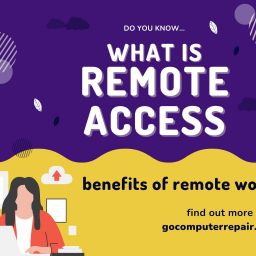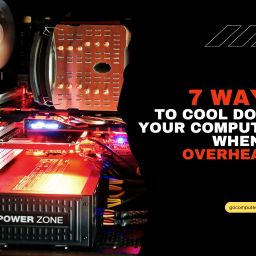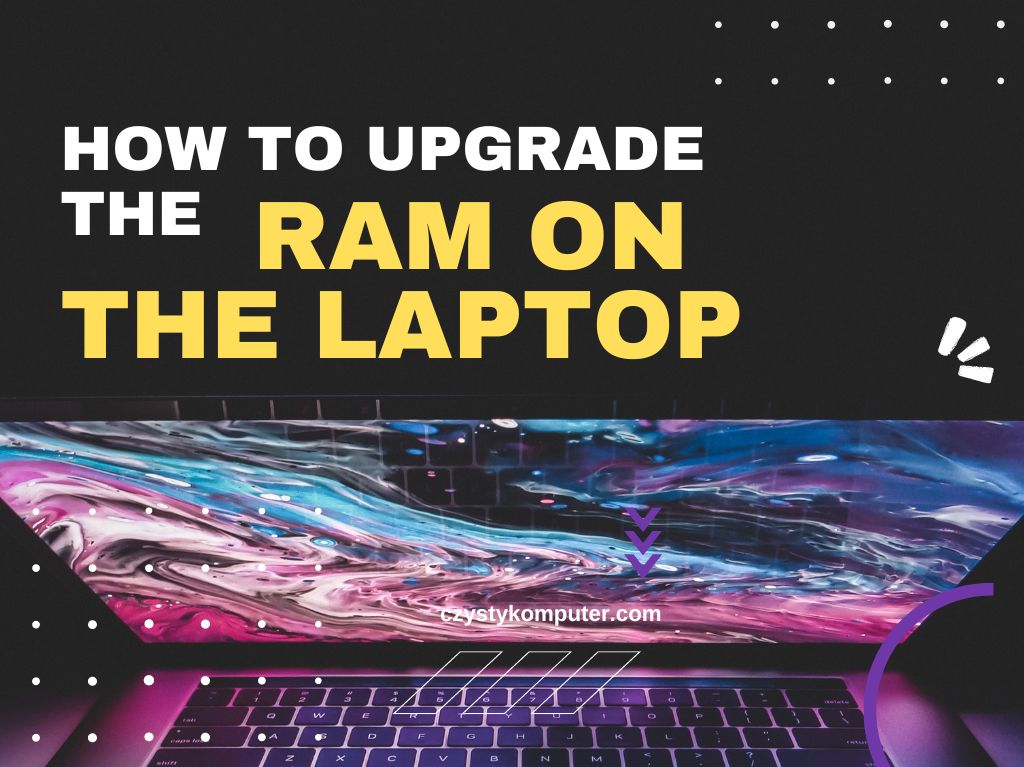
Random access memory (RAM) is the main memory of a computer. It helps the system to run different applications simultaneously without crashing. RAM is essential for the computer to function properly. Learn how to increase the RAM in your laptop.
How to upgrade the RAM on the laptop?
RAM is used by the operating system and all applications on the computer at the same time. Most laptops have a limited amount of RAM. If you run out of RAM, your computer slows down and may even stop working altogether. When buying a new laptop, make sure it has enough RAM for your needs. If not, you will have to upgrade the RAM in your laptop yourself.
You can easily upgrade your laptop’s RAM by adding more physical memory modules. To do this, find the place where the laptop RAM is installed and open it. Then find the memory modules and replace them with new ones. Make sure each module is attached with the provided screws. After replacing each module, test your computer to see if it runs faster. If so, you have successfully upgraded your laptop’s RAM!
If you’re not sure how to upgrade the RAM on the laptop, feel free to ask an expert. We will help you choose the solution that best suits your needs.
⠀
please contact us at (708) 667-4201.
We will be happy to answer your questions!