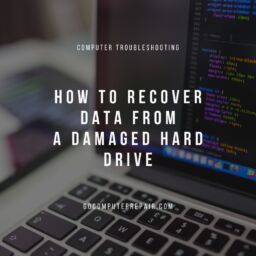Is it worth replacing a damaged USB port? How can this be done? Do you need to use a specialist? Read on to find out how you can easily replace USB port on your laptop for a new one.
⠀
replacing usb port
If your computer has a damaged USB port, you should immediately replace it with a new one. As a result of a short circuit, a damaged port can permanently damage your computer’s motherboard. Firstly, you need to choose right type of your’s laptop USB port.
⠀
To select the correct type of new laptop USB port, you should follow the model of your device. The name of your notebook is enough for you to compare the old port with the new one, their mountings and dimensions. If everything is correct, the new USB port should fit your laptop.
⠀
How to replace USB port on laptop
Replacing the USB port on a laptop requires not only time and patience, but also specialist knowledge in the field of computer repair. The first step to take is to remove the battery and the PC body, of course, after turning off the power. Then remove the tapes, plugs and the motherboard.
⠀
Once this is done, you need to unsolder the USB port, taking into account the removal of tin and flux residues from the solder pads. After checking the laminate, we can solder the new USB port to the place of the old one. Then we clean the inside of the casing and plug everything back in.
⠀
If you are unsure how to replace the USB port on your computer by yourself, don’t hesitate and call the nearest computer troubleshooter. Our team has 25 years of experience in building, optimizing and repairing the computer. Click here to learn more about the services we offer.
⠀
If you have any questions about your computer working,
please contact us at (708) 667-4201.
We will be happy to answer your questions!
please contact us at (708) 667-4201.
We will be happy to answer your questions!