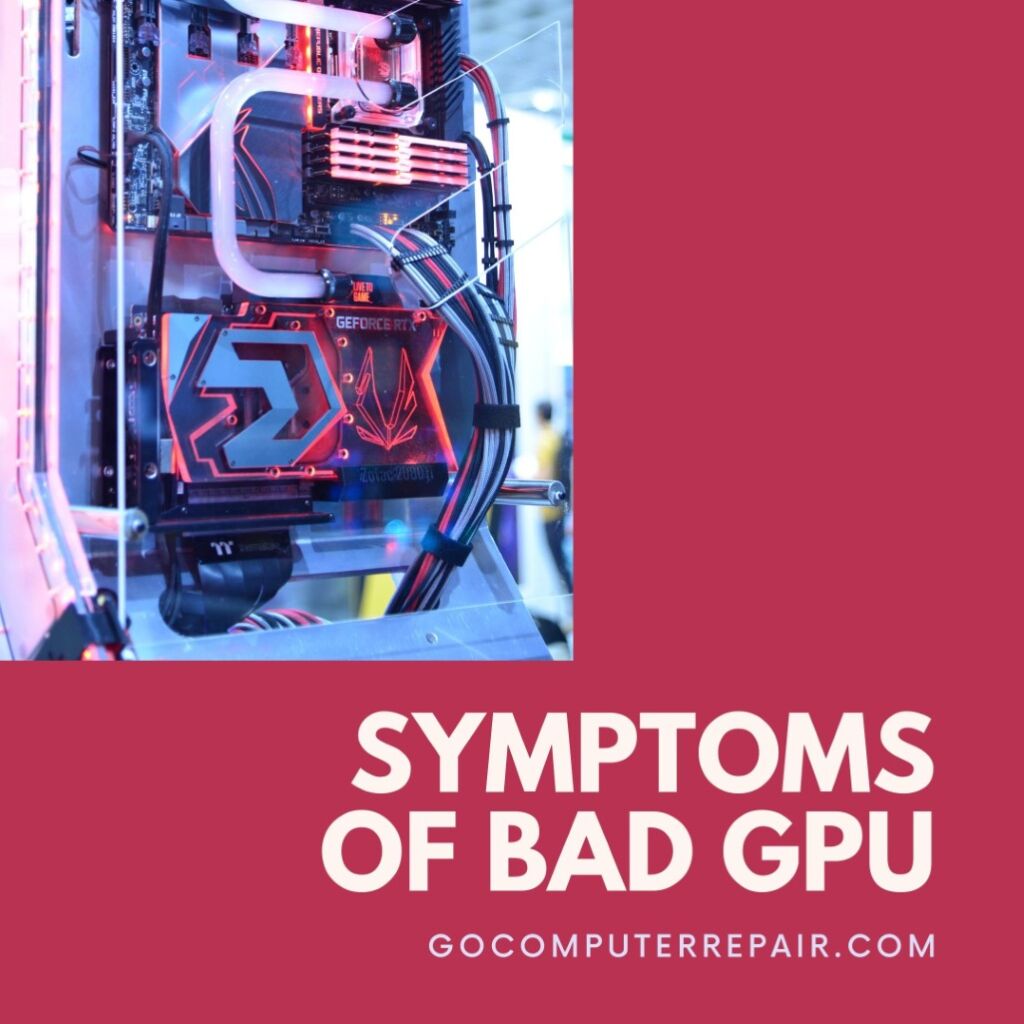
Do you notice strange colors or shapes appearing on your screen? If so, your graphics card is under strain, especially if glitches are occurring while playing a game or streaming a movie. These may be the first signs of GPU damage. Restarting your computer can fix this problem, but if your graphics card is close to crashing, expect the problem to reoccur soon so the best solution will be contacting with the nearest computer troubleshooter.
If the ventilator is louder than usual, it might be a sign of overheated GPU. Overheating can quickly damage other components of your computer. If you are concerned about solving the problem quickly, compressed air can help a lot in this situation. PC crashes caused by GPU failure can even lead to a complete shutdown of the computer. One of the most common symptoms of graphics card damage is a black or blue screen. Certainly, such a signal should not be underestimated.
If you are not sure how to determine the cause of GPU damage in your computer by yourself, don’t hesitate and call the nearest computer troubleshooter. Our team has 25 years of experience in building, optimizing and repairing the computer. Click here to learn more about the services we offer.
please contact us at (708) 667-4201.
We will be happy to answer your questions!

