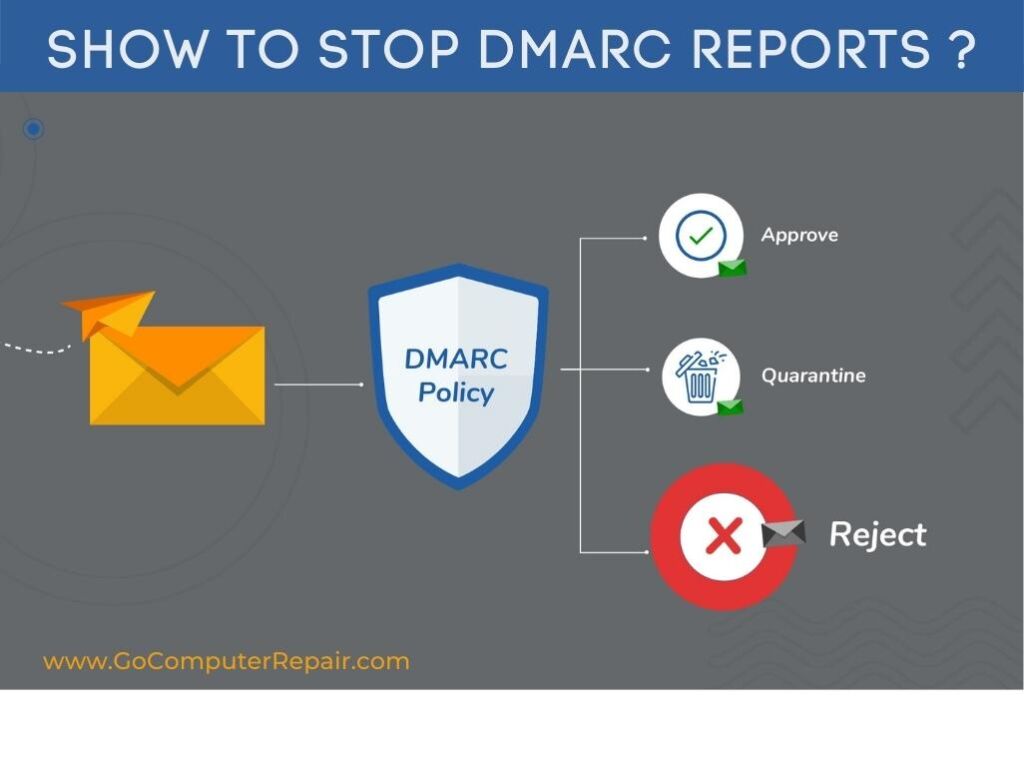
You can easily stop receiving emails with DMARC reports.
Modify the DNS entry to keep DMARC protected without receiving reports.
The current DNS record entry is probably like the example below:
” v=DMARC1; p=none; fo=1; rua=mailto:[email protected]”
(you will receive e-mails with DMARC reports)
If you do not want to receive DMARC reports, you should use an entry like the example below:
” v=DMARC1; p=none; fo=1; ”
(you will not receive any more emails with DMARC reports)
After making your changes, you can check it for free using the DMARC Check Tool
You can find more interesting tips on our blog on the KOMPUTERY Blog website
We hope this solution has helped you. Share your opinion on our blog.

