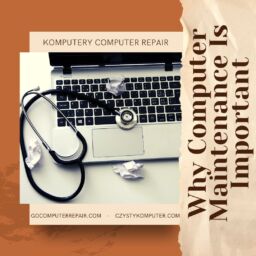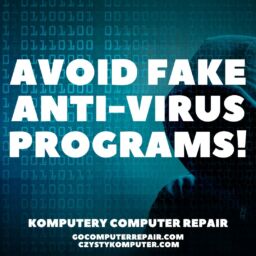One of the most common tablet problems is a cracked screen. Despite having Gorilla glass or a fancy case, a large enough drop can still do some damage. Often it’s a small, hair-line crack that you can live with but what happens when that drop has suddenly turned your tablet screen into a Picasso?
Your main goal is to figure out – is it worth fixing?
It can cause great frustration when you or the kids drop that tablet but take a deep breath. It happened, it’s over. Cracked screens happen to everyone, no matter how well they care for their device. Breathe and move on to the most important step – assessing the damage.
Again, if it’s a small crack and you can function the tablet around it, go for it. An entire screen shattering or having problems with the home button and other such functions indicates an issue that can’t be ignored. This will help you decide if it should even be fixed in the first place.
If you notice that the entire screen is a goner or that you are having trouble working basic functions, this is something that obviously needs to be fixed. Unfortunately, such repairs may end up costing MORE than the device is worth. It might be better to use the money towards a newer, faster tablet. Factor in the age of the tablet, the model and how much damage it has taken. This should help you determine if fixing it is the way to go or you’re better off purchasing a new one.
You may have decided that fixing it is best and, in that case, – do you have a warranty?
If so, you’ll need to check the warranty to see if damage due to drops is covered. Some times it simply isn’t. Whenever you purchase a new tablet, it’s important to understand what your warranty covers and if you might need an extended plan to cover such damage. If your warranty doesn’t cover the damage, you’ll have to pay for repairs out of pocket.
Repair options – manufacturer , DIY and computer repair shop.
You can send your device to the manufacturer for repairs. Often, to keep your warranty in good standing, you will need to send it to them. Keep in mind that the repair will take a few weeks and may cost a bit more than usual. Also, the manufacturer may decide not to fix your device and simply send you a refurbished (previously used) model. In any case, BEFORE you send your device to a manufacturer, back up all of your data before it goes.
There is always the option to fix it yourself and save a bit of money. If you’re handy with electronics and adept at repairs, there are kits you can buy to aid your process. Keep in mind that tablet repairs can sometimes be tricky and if you aren’t knowledgeable in this, you can end up causing more damage or even voiding your warranty.
Another way you can go is to use a computer repair shop. Using shops that are certified with your brand will even keep the warranty in good standing. The benefits to a repair shop is that the work gets done much quicker than a manufacturer. Sometimes repairs can be done in a day or two. Often times, a local repair shop can end up costing less than a manufacturer repair.
It truly depends what the extent of the damage is to decide what action to take. When you drop your tablet and notice a cracked screen, follow our tips listed above to decide if buying a new device or sending yours out for repair is the better option.
When you’re ready to repair that screen – take it to a professional, like KOMPUTERY Computer Repair. You’ll be surprised what an experienced computer repair service can do for you!
English Number: 708.667.4195
Polish Number: 708.667.4201
Check Out Our English Site: gocomputerrepair.com
Check Out Our Polish Site: czystykomputer.com