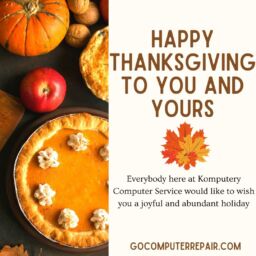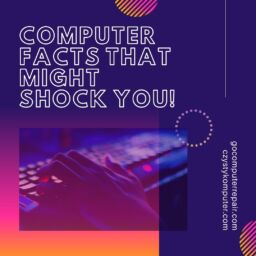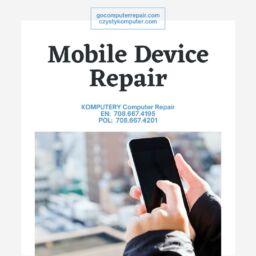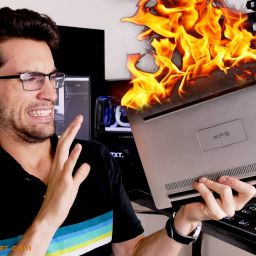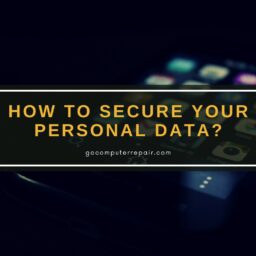It happens to everyone at some point. Either you or the kids spill a drink on your tablet or drop it into water. First things first – DON’T PANIC!
Most folks get so overwhelmed and stressed about the situation that they may simply be in shock or unsure what to do next. It’s the precious moments you take right after your tablet hits the water that can make a huge difference in saving it completely. Take a breath, keep calm and follow these steps:
- Get It Out Of The Water – the faster, the better. The longer it sits in liquid, the more damage will be done.
- Shut It Off – do NOT dry it off first. That will be your first instinct but, truly, you should be powering it off. Think of it this way: water and power don’t mix. If you shut it down quickly, there is a good chance you’ve just saved the tablet.
- Remove Everything – If it can come off, take it off. Batteries, SIM cards, microSD – take them out, dry them off and put them aside for now. Don’t panic if you have very few things that are able to be removed – simply do what you can.
- Dry It Off – Take a soft cloth and meticulously dry out every nook and cranny. Make sure to hit every slot, port and crack. If you feel comfortable enough to open the tablet up and GENTLY dry the inside, go for it. Keep in mind that the insides are very delicate and you don’t want to damage any critical components.
- The Old Rice Trick – yes, it is popular for a reason. Rice LOVES water – it absorbs as much as it can. After drying with a cloth, place the tablet in a container full of rice. There should be an inch of rice on all sides of the tablet. Here’s the important part – LEAVE IT ALONE. You have to give the rice a chance to work. Some folks leave it overnight but 24-48 hours is ideal. The longer you let the rice work, the better chance it has to pull more moisture from your device.
Sometimes, this will do the trick and you should be able to power your device on. If it doesn’t happen this way, it just means that the moisture is really deep inside – damaging key components and you still have the option of repair. You can DIY if you have technology repair skills and knowledge or take it to your local computer repair specialists. There are many innovative solutions to save water-damaged devices and your computer professional will present you with the best options possible.
Before you decide that the tablet is a goner – take it to a professional, like KOMPUTERY Computer Repair, first. You’ll be surprised what an experienced computer repair service can do for you!
English Number: 708.667.4195
Polish Number: 708.667.4201
Check Out Our English Site: gocomputerrepair.com
Check Out Our Polish Site: czystykomputer.com