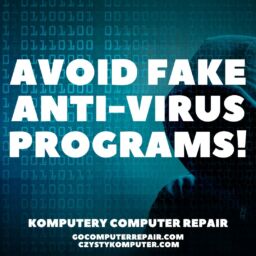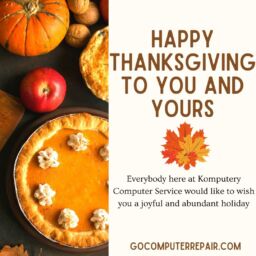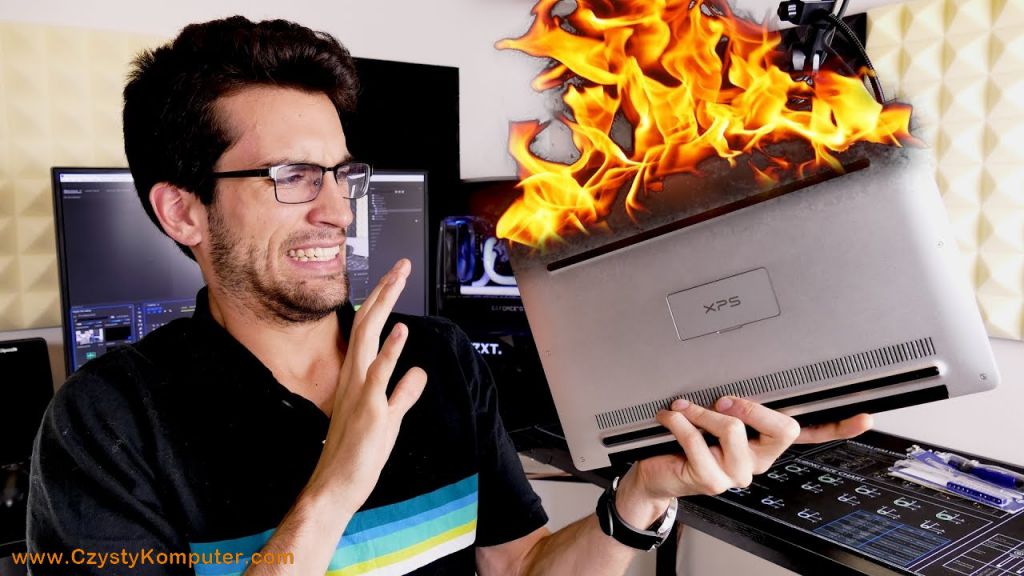
The reason for the laptop heating up is overloading the processor. If the laptop or desktop has the system contaminated with running invisible malware, worms, Trojans, or viruses, then the computer needs more power for these programs to run. Overheating the computer damages components, increasing the cost of computer repair. In addition, if the computer is not directly damaged by the virus, it will damage it indirectly, because an overloaded computer needs more cooling, so the fans draw more air and with the air more dust which clogs the cooling ducts, thus restricting air access and consequently burning the computer.