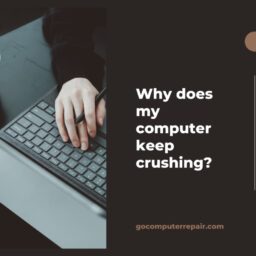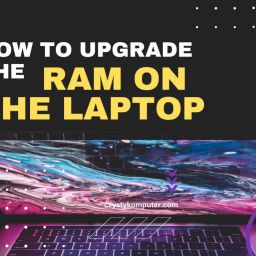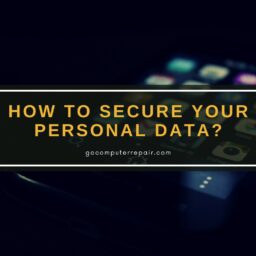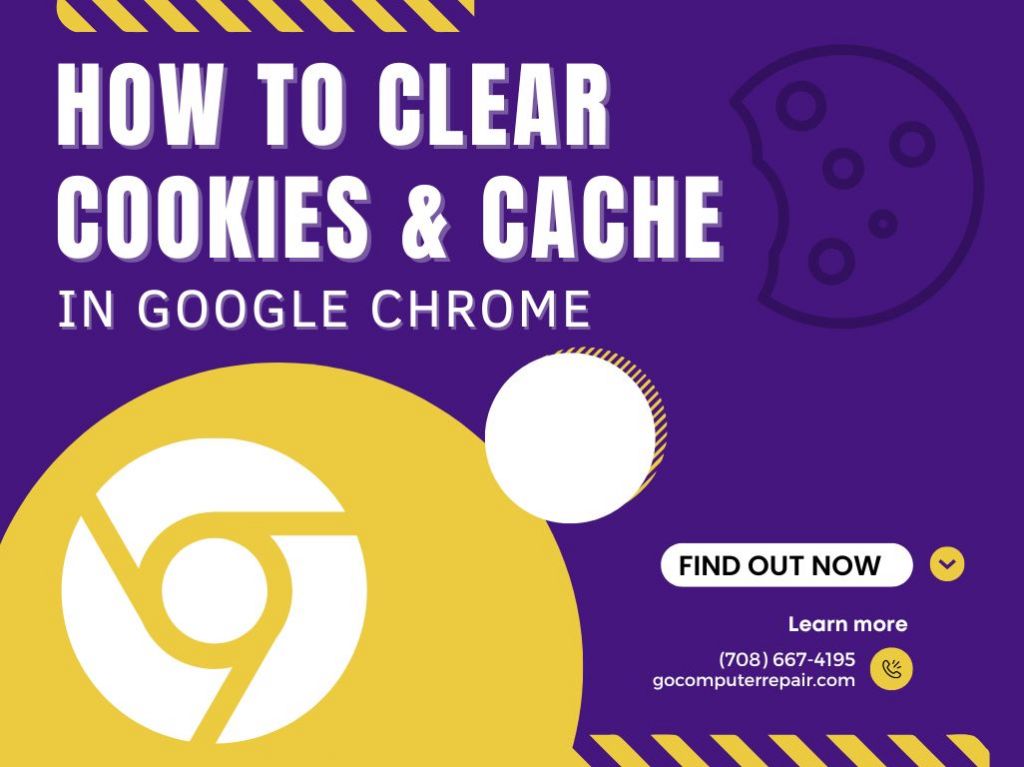
⠀
How to clear cookies & cache in Google Chrome?
In Chrome, click the three dots in the upper right corner, then select Settings. Then click on Privacy and Security and select Clear browsing data. Make sure the Browsing history check box is selected along with the Image and cached files box before clicking Clear data.
please contact us at (708) 667-4201.
We will be happy to answer your questions!