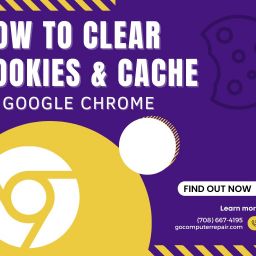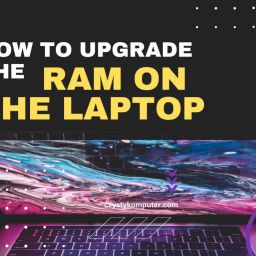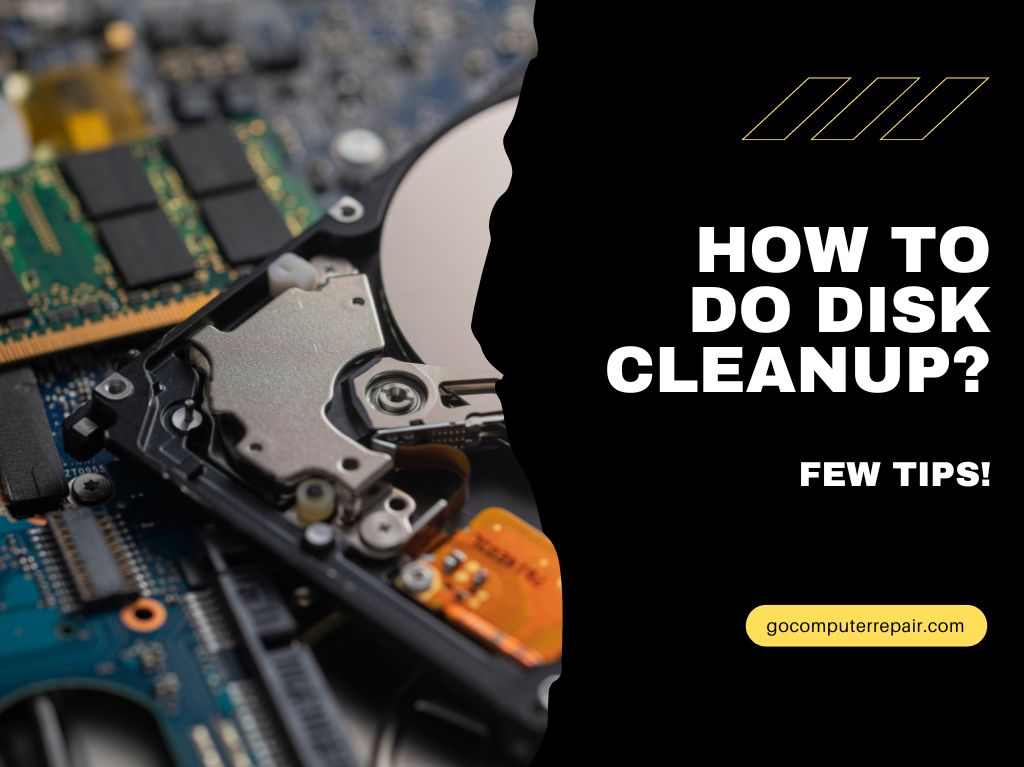
Disk cleanup is an operation that helps to increase the performance of your computer. Frees up space and removes unnecessary files from the disk. You can clean your PC at any time to improve your PC’s performance or just clean up your hard drive.
How to do disk cleanup?
Any computer runs slow when it is low on disk space. You cannot install any new software when there is not enough space. This is because new software requires a certain amount of free memory to be installed. Free up some disk space before installing new programs.
You need to wipe your hard drive if you want to improve its performance. The amount of free space on your hard drive affects your computer’s performance. Disk cleanup can be scheduled using applications such as Drive Cleaner or CCleaner. These applications monitor the amount of free space on your computer’s hard drive and automatically perform a disk cleanup if necessary.
Regular disk cleaning keeps all your data safe and keeps your computer running efficiently. It also ensures that all programs run smoothly without having to delete any files from the system partition. Keeping your hard drive clean makes it easier to organize all your files and easily access them when needed.
If you’re not sure how to do a disc cleanup, feel free to ask an expert. We will help you choose the solution that best suits your needs.
⠀
please contact us at (708) 667-4201.
We will be happy to answer your questions!