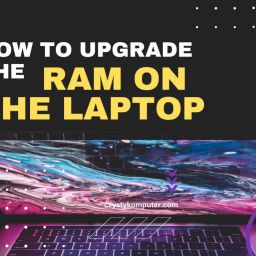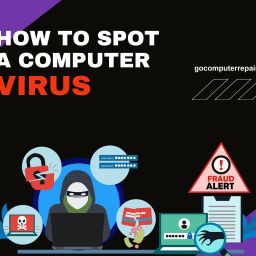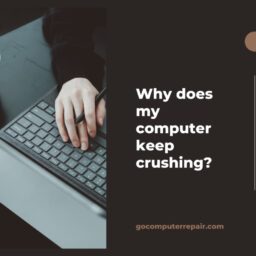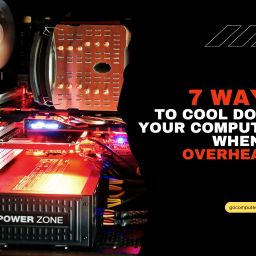Computer overheating is a common problem among users. This slows down your PC and reduces battery life. The problem arises due to poor air ventilation in the workplace. Therefore, it is necessary to find out the causes of this condition and take the necessary steps to fix it.
What to do when your laptop overheats?
You can cool down your computer by closing non-essential applications. You should also keep your computer in a place with good air circulation. What’s more, you can add an external fan to help keep the temperature down.
In addition, you can also disable unused ports on your computer so that electromagnetic waves do not enter the room. In this way, you will lower the temperature inside the computer and extend its life even more.
If you’re not sure how to deal with computer overheating, feel free to ask an expert. We will help you choose the solution that best suits your needs.
⠀
please contact us at (708) 667-4201.
We will be happy to answer your questions!