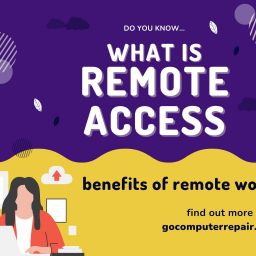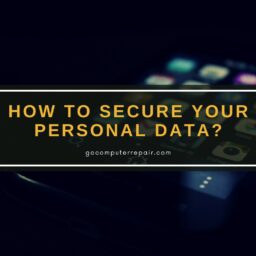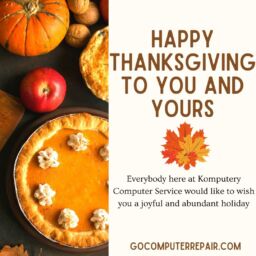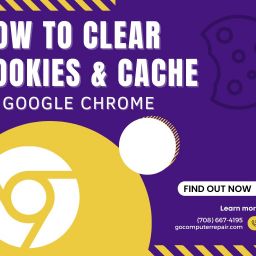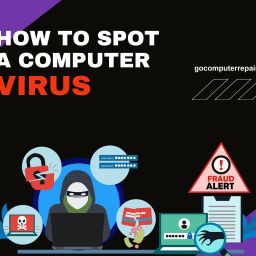Overheating the computer can severely damage components. Discover 7 ways to cool down your computer when it overheats.
⠀
REASONS FOR COMPUTER OVERHEATING
The most common reasons your computer is overheating include:
- inadequate ventilation
- dusty components
- inefficient cooling
- hardware defects
Have you diagnosed the cause of your computer overheating, but are unsure what to do next?
HOW TO PREVENT THE COMPUTER OVERHEATING?
- Step 1: Make a diagnosis and find the cause
- Step 2: Clean fans, components and interior
- Step 3: Consider replacing cooling with more efficient ones
- Step 4: Replace the thermal grease
- Step 5: Consider installing additional fans in the case
- Step 6: Consider replacing the housing itself with a better ventilated one
- Step 7: If all the previous steps did not eliminate the computer overheating problem, get help from a specialist, contact us – computer repair is our specialty.
please contact us at (708) 667-4201.
We will be happy to answer your questions!